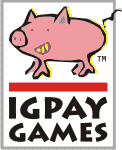Between my first attempt to launch Dysfunctional Families on Kickstarter and now, there has been an exciting new advancement in card game printing. DriveThruCards has started offering tuckboxes on single orders of a deck of cards. They are now my #1 choice for Quantity One (the ability to produce ONE end product for a customer) card game production.
This post will describe how I set up Dysfunctional Families as a QTYONE project and will fill in some broad strokes of what would be success levels beyond the minimum and how the project can scale up to a traditional publishing model if it sufficiently successful.
Feel free to use this as a model for setting up your own card game projects and to ask questions below.
The Goal
From the excellent comment by David Snyder on the post Kickstarter Lesson #201: A Step-by-Step Guide to Pricing Your Core Reward:
“I always believe it’s a good idea to try to price your base pledge down to almost a break even at minimum print quantity. Of course make sure you’ve built in some serious safety factors for unexpected costs, increases in shipping, etc.
The idea is that getting a successful kickstart (and your first offering in print) has its own built in value. I would estimate that most first time creators would rather be successful at KS the first time without making a lot of money than have to relaunch, reconfigure etc.”
The above is THE GOAL. Which I will put into my own words:
Get the game into print and delivered to Kickstarter backers.
Because that’s the difference between wanting to be a publisher and being a publisher.
As fitness coach Dan John says, “The goal is to keep the goal, the goal! Focus on it, don’t get caught up in a bunch of other things.”
Once I am a game publisher, then I can keep making new games and offerings and growing the publishing business.
To grow a fanbase, first I need one fan, then another, and another, and so on.
The other point in Snyder’s quote is the idea about pricing. Pricing of printed products goes down dramatically as the quantity goes up. What might start out costing $10 per unit at low quantity can wind up costing only $2 per unit at high quantity. Of course, you can only rely on that $2 price if you are printing a high quantity, which is why Kickstarted printed projects often need to bring in so much money — so that they can afford to do that kind of print run.
However: trying to qualify for the lower-cost-per-unit rate can wind up being a bit of a “chasing your own tail” proposition. Wanting to order the highest quantity of product in order to get the lowest-per-unit cost, and then list your product at a lower reward price, you hope you’ll have more backers and thus more funding to pay for the higher quantity. But now the Kickstarter funding goal needs to be higher in order to cover the cost of printing a quantity large enough to qualify for that low-per-unit cost.
To get around this, the plan revolves around using a printer that will print ONE game at a reasonable-enough price that I can offer it at a price on par with what the game price would be if I were printing at high quantity. This allows me to devote all my time to working on achieving that high quantity (while knowing that the project will still fund and be able to ship even if I don’t achieve that high quantity).
Now to get to the details.
Note: This is a long post, if you’d like you can gloss over the details and skip ahead to the TL;DR conclusion.
Costs
In general, I like vendors who are upfront with their prices. For this article, I am going to use printers that publish their prices on their websites, so that it is easy for readers to run these numbers for themselves.
Note: There are many printing companies that can do large printing runs of cards, for example 500 or 1000 decks and up, that may have cheaper pricing and may have other specific advantages/disadvantages; however, I always like to work from basic posted pricing for my base calculations and then if I can find something better then that’s even better.
For the rest of this article, when I refer to printing a game it means printing a deck of 54 custom poker-size cards in a tuck box.
The printers I am using for this plan are:
DriveThruCards (DTC) – for QTYONE and Low Printing Runs
DriveThruCards card printing prices
DriveThruCards tuck box printing prices
To calculate shipping costs, you must first set up your product and then add it to the shopping cart. (If you don’t have finished card and tuckbox artwork ready, I suggest finding a product with similar specs that is already for sale on their site and add it to the cart to get a shipping quote.)
MakePlayingCards (MPC) – for Higher Printing Runs
MakePlayingCards printing prices for poker size cards
MPC’s page also shows various packaging options and a link for a shipping calculator.
Note: While MakePlayingCards does high quantity print runs, they also will print a single deck of cards. For some of the things I intend to offer on the Dysfunctional Families Kickstarter such as custom cards for individual backers, I will need to be able to print individual cards that have the same look/feel as the actual printed game cards. This is why I’m not looking at other printers which might offer cheaper pricing for the higher quantities. (In the general case, though, it would be worth checking out quotes from other printers.)
To ship rewards, I will use the USPS, and I presume that the bulk of my rewards are shipping to the USA. It pretty much looks like the rates will not go up in any way that would significantly impact this project. (Regarding shipping outside the USA: since every reward has to cover its own production and shipping, non-USA rewards also must be structured so that they cover all of their own costs.)
2017 Postal Rate Change Information
For pricing items such as the envelopes to ship rewards, etc., I’ll use an estimate based on what it would cost to purchase those items on amazon.com or at my local Staples (office supply store).
Note: If I am successful enough to need to print a lot of mailing labels, I will probably get a label printer. That’s one of the unexpected costs that invariably come up. That’s why Kickstarter campaigns need to have some extra padding, I’m sure there are also other things like this that will come up. That’s the nature of starting-up.
Using DriveThruCards as the QTYONE printer, here’s a quick chart with some basic breakdowns:
| Quantity delivered to me | Total cost (printing + shipping to me) | Cost per game |
| 10 | $78.37 | $7.84 |
| 20 | $147.05 | $7.35 |
| 30 | $215.04 | $7.17 |
| 40 | $282.75 | $7.07 |
| 50 | $350.54 | $7.01 |
| 100 | $517.86 | $5.18 |
| 200 | $1025.30 | $5.13 |
While these printing costs are too high to realistically charge 5 times the manufacturing cost on a card game, they are low enough to sell the game for a very reasonable price — with the hope that the low price will increase demand enough to print a higher quantity. Even if that increased demand doesn’t materialize, the plan will still work and not lose money.
Choosing the Reward Price for the Game
Also following the advice from David Snyder, the pledge for a game will be priced as low as possible at my minimum print quantity – which in this case is Quantity One. Instead of following the old business joke, “We lose money on every sale, but we make it up in volume!” — the pricing will be so that
We break even on every sale, and make money when we reach volume!
Perhaps not a very catchy chant, but it’s a plan.
Remember: the goal is to get the game into print and delivered to Kickstarter backers, and that it should be as low a price as possible.
For this example, the base reward is the card game, with free shipping in the USA, and a pledge level of $13. Using QTYONE production, this will break even (with a tiny safety margin). However, this will allow the game to be produced no matter how few games are needed. Backers don’t have to worry about me not being able to deliver the game.
Typically, the recommendation for a game to financially support itself (selling out of the print run makes enough money to print another print run and also some profit), it is necessary for the game to retail for about 5 times the production cost.
For more on why the above is so, please see these excellent posts that break down all the math:
Do You Really Have To Charge 5× Your Manufacturing Cost?
Do You Have To Charge 5× Your Landed Costs On Kickstarter?
The above are good general rules, that I am breaking with this QTYONE example.
The details of figuring out the reward price
Remember: the goal is to get the game into print and delivered to Kickstarter backers, and that it should be as low a price as possible.
The first important number is, how much does it cost to print and ship a game to the Kickstart backer?
Assumption: I’m going to assume that I am printing at least 10 games at once and having them shipped to me and then from me to the backers. This is not exactly QTYONE, but close.
(If I did only sell one game, it would make more sense to have DriveThruCards ship the game directly to the backer and skip the double-shipping process — though I wouldn’t be able to put any other reward items in the package if I did that.)
Based on my chart above, the cost per game landed at my address is $7.84.
The postage to mail it to the backer (approx 5oz) is $2.83.
A bubble mailer envelope (at $15.99 for 50) is $0.32.
Other fulfillment costs that will be covered by safety margin funds:
- Miscellaneous costs for the address label, tape, whatever other fun items I want to put in the envelope, and possibly a Stamps.com subscription so that mailing a bunch of stuff is easier.
- If I accidentally go from being 5oz to 6oz for whatever reason (putting extra goodies in the package, extra tape on the package, etc.), the postage increases from $2.83 to $3.02 ($0.19 increase).
- Plus there ought to be some allowance for shipping damages, packages gone missing, and other unforeseen problems.
$7.84 + $2.83 + $0.32 = $10.99 to print a game and ship it to a backer.
The second important number is, how much do I get from Kickstarter from a pledge after their fees?
Kickstarter fee: 5% of total funds raised
Payment processing fees: 3% + $0.20 per pledge
The Goldilocks math of this is: $12 winds up too low, $14 is too high, and a $13 pledge level is just right:
| Amount Pledged | $12 Pledge | $13 Pledge | $14 Pledge |
| minus Kickstarter Fee | $0.60 | $0.65 | $0.70 |
| minus Payment Processing Fee | $0.56 | $0.59 | $0.62 |
| Amount Actually Received | $10.84 | $11.76 | $12.68 |
And thus we have found our reward price of $13
$11.76 – $10.99 leaves an additional $0.77 to cover the other things listed above that might come up, giving me a slight safety margin.
I think $13 for one delivered game is a pretty impressive number considering that the math works well with a funding of just $130 (10 games) and there is a workaround (shipping directly from DriveThruCards) to handle even down to a $13 funding.
Success
I’m going to define 3 levels of success for this project plus the QTYONE alternative:
- BRONZE: QTYONE! It exists! Selling and delivering even ONE product to a customer is a success. Get out there and get someone I don’t know to want to exchange money for what I’ve created.
- SILVER: It sells enough to print 100 games, which is enough quantity to receive a pricing discount on the printing and thus make money to recoup the development and marketing costs.
- GOLD: It sells enough to print 500 games, which is enough quantity to print with MakePlayingCards at an even better printing cost, and thus actually “kickstart” this into an ongoing business with inventory that can be sold wholesale and through retail channels that require physical product on-hand (such as Fulfillment By Amazon and selling in-person at gaming conventions).
- QTYONE ALTERNATIVE: After the Kickstarter, the game is offered online through a Print on Demand (POD) printing service such as DriveThruCards and the “work” for the game becomes marketing and promoting it to get people to go to the site and purchase. This is the direction to go if the GOLD level is not achieved so that the game stays in print and has a life after the Kickstarter.
Bronze Success
I’m going to break this into 2 sub-levels – literally only selling one product and the more likely selling of a few products:
Selling and delivering one product to a customer
The is the absolute QTYONE scenario. Using DriveThruCards, the cost to print one game (using their premium cards and a tuck box) is $6.59 and the cost for them to ship it is $2.99 for a total of $9.58.
This comes in under the $11.76 budget, although it doesn’t allow me to add anything to the reward the way I could if I had it printed and shipped to me and then I re-shipped it to the backer. Although I could obviously also mail a separate envelope to the backer with whatever else I wanted to send them.
Remember the goal: Get the game into print and delivered to Kickstarter backers.
Selling 10 decks up to around 99 decks
This is a more realistic scenario. This would be impossible to fulfill with a traditional card printer because the the cost of the minimum order quantity.
This chart uses the current shipping costs. Based on the USPS rate increases, I don’t think these costs will change significantly in 2017.
| # Games Printed with DriveThruCards | Total Cost of Printing (cost of printing + shipping to me) |
Cost per Game |
| 10 | $78.37 | $7.84 |
| 20 | $147.05 | $7.35 |
| 30 | $215.04 | $7.17 |
| 40 | $282.75 | $7.07 |
| 50 | $350.54 | $7.01 |
At these quantities, the pricing improvement is coming from the efficiency of shipping more games to me at the same time.
My estimate to ship one game from me to the backer is $3.15. This includes the postage and packaging.
Thus with 10 backers, my cost to deliver the game to each backer is $7.84 + $3.15 = $10.99
Which is $0.77 under the $11.76 I received from Kickstarter.
With 30 backers, my cost to deliver the game to each backer is $7.17 + $3.15 = $10.32
This obviously isn’t a huge money-maker, but it does allow me to deliver a reasonably priced, quality printed, fun game to 30 backers on a Kickstarter with a funding of under $400 (30 backers times $13 = $390).
Remember the goal: Get the game into print and delivered to Kickstarter backers.
With 51 to 99 backers, my cost to deliver the game to each backer doesn’t change much.
Silver Success
Once you’re printing 100 games or more, DriveThruCards offers a high-volume printing pricing discount. Even though in the world of printing, printing 100 is a low quantity, it is enough with DriveThruCards to get a price break on the printing.
| # Games Printed with DriveThruCards | Total Cost of Printing (cost of printing + shipping to me) |
Cost per Game |
| 100 | $518.76 | $5.18 |
| 200 | $1025.30 | $5.13 |
My estimate to ship one game from me to the backer is $3.15. This includes the postage and packaging.
Thus with 100 backers, my cost to deliver the game to each backer is $5.18 + $3.15 = $8.33
Since I received $11.76 per game and it costs $8.33 to fulfill, I have made $11.76 – $8.33 = $3.43 per game over my costs of printing and fulfillment. That money can go towards recouping my development and marketing costs; giving each backer a little more of something; adding an extra safety margin toward those inevitable, unexpected, extra costs; or developing future projects.
Gold Success
This is the level of success that most Kickstarters consider their base level of success. This is where the Kickstarter campaign brings in enough money to produce the ordered games plus additional copies so that when they all sell out, there is enough profit to create ongoing print runs. At that point, the publishing company has truly Kickstarted itself into being a viable ongoing business.
Some rules of thumb that I have come across for this level — which are what typical Kickstarter games use to calculate their minimum funding goal:
- Each game printed for a backer should also pay for printing at least one additional copy, which the publisher can then sell in order to make money. By selling additional copies, the publisher should make enough money to do another printing of the game.
- From this excellent post: Do You Have To Charge 5× Your Landed Costs On Kickstarter?
“If you can’t get your landed costs down to 1/5 of the MSRP the market will bear for the game, you’ll have to plan to sell direct (not through distribution) or to print only that one printing (without enough money for a reprint).”
Why is this a desired level of success? Because printing a large quantity at once drives down the cost per printed game, so that even selling them wholesale is profitable. With inventory on-hand, there is the ability to sell the game through amazon.com’s Fulfillment By Amazon (FBA) (which allows one to have a very hands-off business) and to sell the game into retail channels. With a low-enough production cost per game, the final retail cost can be reduced. (For some products, this might be the only way to get the final retail cost low enough so that it sells).
For these calculations, I’m working off the published prices for printing cards with MakePlayingCards.com. There are many other printers who are cheaper, however MPC has a few advantages that matter for this particular game:
- They have extremely fast turnaround times. Pretty much everything typically gets delivered in two weeks or less. Which beats the heck out of waiting months (or seasons) for a traditional printer to get the job delivered. By not having to wait, this allows me to move on to producing another game using this same publishing plan.
- MPC will print a single deck of custom cards, though at a higher price. This will allow me to fulfill various other items I intend to offer with Dysfunctional Famlies such as single custom cards. (This is the main reason for using MPC for this project — there are other printing companies that would be cheaper, however they are unable to do some of the customization I want to offer with this Kickstarter.)
- MPC cards have very high quality printing. To my observation, they have the same look and feel as any typical deck of cards one might purchase at a store.
Note: This pricing is for Traditional US Size poker cards with 300gsm stock and a custom tuck box and express shipping.
| # Games Printed with MakePlayingCards | Total Cost of Printing (cost of printing + shipping to me) |
Cost per Game |
| 250 | $1615.99 | $6.46 |
| 500 | $2551.99 | $5.10 |
| 1000 | $3926.49 | $3.93 |
| 2500 | $6598.99 | $2.64 |
| 5000 | $10519.49 | $2.10 |
MPC starts becoming cheaper when printing 500 games. At printing 2500 games, they start to be cheap enough so that the MSRP (Manufacturer’s Suggested Retail Price) for the game could be $13, selling for 5 times the manufacturing cost.
In the QTYONE model, for 10 games printed, the base cost for a game is $7.84 and everything financially works to deliver the games to backers. Which means that if the Kickstarter required 500* games to be printed, then the total $ allocated to printing would be $3920. At that point, I could switch to printing with MakePlayingCards and print 1000 games for about the same price. This would mean that after the Kickstarter campaign, I would have 500 copies of the game that I could sell wholesale to retailers or retail myself (through my own website, amazon.com, or in-person) — to make enough money from those 500 copies so that I can then do another print run, and thus have “Kickstarted” the business into being self-supporting. If on average, I received about $5.10 per copy sold (selling wholesale copies), then $5.10 x 500 copies would give me $2550 to print another 500 copy print run with MPC.
*Note it seems that around printing 300 games with DriveThruCards is the point where it gets cheaper to print 500 games with some traditional printing companies. MakePlayingCards costs slightly more which is why with them the number is 500.
However, it is easy to work with MakePlayingCards, they ship quickly, they can do the custom cards I require for the Dysfunctional Families Kickstarter, and their printing quotes are publicly published on their website so it is easy to discuss them.
As you can see from the chart above, being able to achieve even higher quantities makes the unit cost even cheaper.
Thoughts about this Gold Success level:
This Gold Success level isn’t necessarily the best thing — it still requires work to work. It is necessary to promote the game and work to sell all those extra copies that have been printed. Having inventory sitting around doing nothing but creating storage fees (or even just filling your garage) is a long-term disaster. And some people just don’t want to go from the fun of game design and creation, to the work of running a business and selling and shipping products.
Also there will be some additional costs — it’s one thing to sit at the dining room table and ship 30 games, it’s another to have to ship 500 games.
However, if the desired end result is to have a game that can be sold in game retail stores, at Target, etc., then it’s necessary to be able to print the quantities that get the pricing right for putting the game into distribution channels.
QTYONE Alternative Success
This is actually a “Modern Miracle” form of success, since it is only possible with modern technology. As a publisher, I can say every other “printed product” business I’ve been in has wound up with piles of printed inventory that were both a blessing and a curse. It’s nice to have product on hand that can be sold (especially since the printing cost for extra copies is often very low), but it can also become a horrible problem to figure out how to handle having piles of printed product taking up tons of space.
QTYONE “Alternative Success” might even be the intended success in some cases, using a service (such as DriveThruCards) to act as both a storefront for selling the game online and as a manufacturing/fulfillment partner to fulfill the orders. This creates a hands-off business where all the publisher has to do is create and promote games, and all of the physical manufacturing and shipping is done by DriveThruCards. For some people, this might be an ideal situation, as it allows a game to be perpetually in print, while at the same time there’s no need to keep an inventory of product. If ALL fulfillment is done directly from DriveThruCards, then the entire process is hands-off and there are no concerns about logistics for shipping tens, hundreds, or even thousands of orders.
Conclusion
The method to this madness is that I’m publishing the best product I can, at the best possible price for the consumer, with minimal downside, and I am pleasing customers while trying to find the hit that puts me on the map. Until I find that hit, by being conservative with my upfront expenses and using QTYONE production, I am able to continue publishing new material, keep all my old material in print, and work to develop my fanbase.
One of the big questions that seems to come up again and again in “How do I Kickstarter?” discussions is, “How do I get fans before my project launches so that I have backers right away?” and my answer to that is to start publishing ASAP, using this QTYONE plan, to start acquiring customers and fans to build up to a level where there are enough fans to launch a project and have it be a hit.
Although the Gold Success level is what I am aiming for, it isn’t required to achieve that level of success in order to get a game completed and into the hands of customers. A QTYONE plan allows the game to be produced no matter how much funding it gets. If the game doesn’t achieve Gold Success, it can still be kept in print and available to customers by utilizing a QTYONE printing service.
Here is a video with me talking about the QTYONE plan and showing the DriveThruCards printed cards:
Future Discussion
Future articles in this series will discuss some of the other things I am doing in this Kickstarter and some of the things I’m not doing and why.
Topics that will be covered in the future include handling higher production costs (Dysfunctional Families had nominal art costs for magic markers and index cards, but future games that utilize an artist will have much higher art costs and covering those costs with the Kickstarter WILL raise the minimum funding goal), tools and techniques for producing the art and designing on the computer, games that consist of more than just cards, and more.
I am fascinated by the concept of QTYONE and its implementations and applications, and I write about it on QTYONE.com.
If you found this article useful
Please comment below! And subscribe to the Igpay Games newsletter so that you’ll know when I publish new articles.